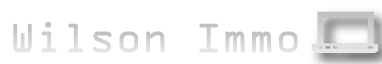
Improving My Technology Skills
Remote Control Security Cameras: The Difference Between A Static And Dynamic IP Address Connection
Marie Brunet
It's shocking, but approximately 75% of all crime committed in the United States is property crime. Implementing appropriate security systems on your property can effectively deter crime. In particular, installing security cameras can significantly reduce the risk of being victims of property crime. You can easily access security cameras even when you're at a remote location over the internet. To do so, high speed connection is required. Depending on the type of internet connection you have, you will need to remotely access your security cameras with either a static or a dynamic IP address.
Understanding When a Static or Dynamic IP Address Is Used
Whether you will be accessing the security cameras with a static or dynamic IP address will solely depend on your internet service provider. If your internet service provider always assigns the same IP address to your modem when connecting to the internet, you will be using a static IP address connection to remotely access your security cameras. On the other hand, if your internet service provider always assigns a different IP address to your modem, you will be using a dynamic IP address connection to remotely access your security cameras.
Learning The Benefits and Disadvantages of Opting for a Static IP Address Connection
Although whether you are connected via a static or dynamic IP address connection may not seem like a big difference, it has a huge impact on how you access your security cameras. In general, a static IP address connection is more easy to set up. This is because the same IP is used every single time. While this may be true, it is important to implement additional safety measures and features when using a static IP address. Your IP address should never be disclosed to the public because you'll run the risk of allowing strangers the ability to access security footage as well. This could be a huge violation of your privacy.
Establishing The Pros and Cons Offered with a Dynamic IP Address Connection
On the other hand, those who are remotely accessing the security cameras via a dynamic IP address connection will face more problems because the IP address that is used is always changing. To keep track of what your IP address is, you may need to subscribe to a dynamic DNS service. Although it takes a lot more effort to access your security cameras via a dynamic IP address connection, you can rest assured that your privacy is not likely to be violated. This is because a dynamic IP address connection makes it a lot harder for unauthorized accesses.
A dynamic DNS service will basically detect any changes that are made to your IP address via the router. it will then update your IP address to your hostname. This will eliminate any need on your part of updating your IP address every time you attempt to access your security camera remotely.
Switching from One Type of Connection to Another
Most property owners interested in remotely accessing their security cameras typically go with whatever connection they already have; however, if for any reason you would like to switch from one connection to another, the best option is to speak with your internet service provider. Generally speaking, most providers will offer different types of packages involving a different type of connection specifically to cater to needs in regards to remote connection and security.
Conclusion
When setting up remote access to your security camera, it's important to understand the type of internet connection you have and how that will affect your access. You want to make sure you can securely access the security cameras at all times. Try contacting a security camera company for more info on the best way to remotely access your security cameras.
Share
As soon as I started a new job, I realized that I should spend a little time honing my technology skills. I wasn't that familiar with the program that the rest of my team was using, but I knew that understanding the jargon would significantly help my career. To sharpen my technology skill set, I started staying after work to practice different aspects of the software. It took me a few months, but eventually I knew the program better than anyone else at work. My blog is all about learning more about technology, so that you can stand out from the crowd.
-
The Advantages of Bluetooth Certification for Your Business 10 November 2023
-
Empowering Businesses: 3 Advances In IT Support 1 August 2023